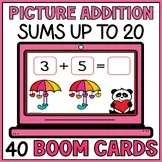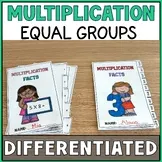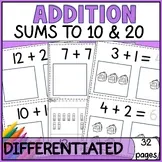Help your students understand how to compare fractions with the same denominator with these Comparing Fraction Boom Cards. These fractions activity comes with fraction visual models to help your students compare the fractions.
These ready-to-use digital task cards are a great introduction to comparing fractions and identifying the bigger and smaller fractions. Fraction visual models with different shapes and denominators have been added to this deck to give students a greater understanding of what fractions look like and ample practice on how to compare fractions with the same denominator.
Using these Comparing Fractions With Models Boom Cards, students will master the skill of comparing fractions with the same denominators. The fraction models provide students with visual cues to determine which fraction is bigger or smaller. The added visual support in this deck makes this fraction activity suitable to build those foundational fraction skills, for students who need additional instruction and for special education classrooms.
BOOM Cards are perfect to use in the classroom as a math center activity, small group session, or even to be used with the whole class. They also work great for distance learning. Students love the interactive features and getting that immediate feedback after each question. Teachers love it as it keeps the students engaged and it can track students’ performance! Even more, that BOOM Cards don’t require any printing, cutting or laminating, and can be used over and over again.
What’s Included in the Comparing Fractions with Visual Models deck?
What do students have to do?
Assigning and Data Collection
This BOOM deck can be accessed on a computer, smartboard, tablet, or cell phone with an internet connection. Boom Cards give students immediate feedback after each answer is submitted and can collect data for teachers. Boom decks are stored and accessed from the BOOM Learning website. You will need to create a BOOM account and this product CANNOT be downloaded to your computer or a Google drive. BOOM Cards can be printed from the BOOM Learning platform once the deck is purchased. This product is non-editable.
CHECK OUT some other BOOM Cards you might like:
*A NOTE FROM BOOM LEARNING*
To use Boom Cards, you must be connected to the Internet. Boom Cards play on modern browsers (Chrome, Safari, Firefox, and Edge). Apps are available for Android, iPads, iPhones, and Kindle Fires. For security and privacy, adults must have a Boom Learning account to use and assign Boom Cards. You will be able to assign the Boom Cards you are buying with Fast Pins, (play provides instant feedback for self-grading Boom Cards). Fast Play is always a free way for students to engage with Boom Cards decks. For additional assignment options, you’ll need a premium account. If you are new to Boom Learning, you will be offered a free trial of our premium account. Read here for details: http://bit.ly/BoomTrial.
You may be eligible for a free trial from Boom Learning. Read here for details: http://bit.ly/BoomTrial. If you choose not to stay on a premium account after your free trial, you will still be able to assign all your Boom Cards to as many students as you see fit using Fast Play pins (which give instant feedback for decks that are self-grading).